Configure plugin
Manage the plugin settings to communicate with Chall-Manager.
less than a minute
Goal
This guide assumes you are a CTF administrator and you understand the key concepts. Before or during your event, you may need to configure or update the plugin. At the moment, you can configure the total amount of mana for Source or and the chall-manager API URL.
Configure with environment variables
To configure the plugin at CTFd startup, you can use the next environment variables:
| Variable | Default | Description |
|---|---|---|
| PLUGIN_SETTINGS_CM_API_URL | http://localhost:8080 | URL of Chall-Manager API |
| PLUGIN_SETTINGS_CM_API_TIMEOUT | 600 | Number of seconds before plugin timeout on Chall-Manager API calls |
| PLUGIN_SETTINGS_CM_MANA_TOTAL | 0 | Maximum mana that source are allowed to use |
Note
The environment variable lookup is triggered at CTFd first startup and insert in database. To modify settings, you need to change it on CTFd UI.Configure in UI
To configure or perform an update, Go to CTFd Admin Panel > Plugins > chall-manager > Settings, (1) select the text input, edit it, then (2) submit form, as shown below:
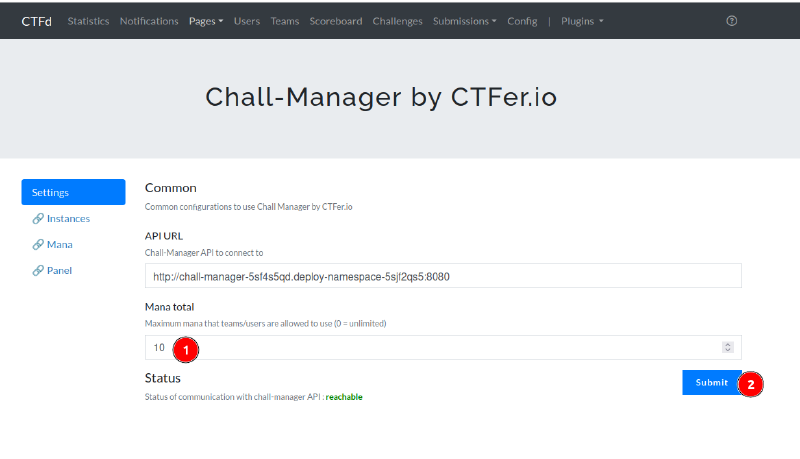
Warning
We strongly recommends you to NOT edit the chall-manager API URL during your event.Additional environment variables
The plugin can optionally use 2 commons variables to configure cache or the logging level.
| Variable | Default | Description |
|---|---|---|
| REDIS_URL | "" | The URI to connect to a Redis server. (e.g. redis://user:password@localhost:6379) |
| LOG_LEVEL | “INFO” | Enumeration in INFO, DEBUG, ERROR, WARNING |