Setup
Categories:
Goal
This tutorial will guide you through the installation and configuration of the CTFd-chall-manager plugin to use chall-manager.
Prerequisites
Ensure you have chall-manager running before starting this tutorial. You can find the relevant documentation for setup instructions.
Install the plugin
If you are not using the docker-compose.yml file, you need to clone the repository into CTFd/CTFd/plugins/ctfd-chall-manager.
# Clone the CTFd repository
git clone https://github.com/CTFd/CTFd
# Clone the plugin repository
git clone https://github.com/ctfer-io/ctfd-chall-manager CTFd/CTFd/plugins/ctfd-chall-manager
# (optional) Start Redis with Docker
docker run -d -p 6379:6379 redis:<version>
## (optional) Configure plugin to use redis serveur
export REDIS_URL=redis://localhost:6379
# Start CTFd
cd CTFd
python3 -m venv venv
source venv/bin/activate
pip3 install -r requirements.txt
python3 serve.py
# Clone the plugin repository
git clone https://github.com/ctfer-io/ctfd-chall-manager
# Create Docker network
docker network create testing
# (optional) Start Redis with Docker
docker run -d --name redis-svc --network testing redis:<version>
# Start CTFd with Docker
docker run -d -p 8000:8000 [-e REDIS_URL=redis://redis-svc:6379] -v ./ctfd-chall-manager:/opt/CTFd/CTFd/plugins/ctfd-chall-manager --network testing ctfd/ctfd:<version>
Tips & Tricks
You can use assets in GitHub releases instead of cloning the whole repository: https://github.com/ctfer-io/ctfd-chall-manager/releasesAfter completing this step, you should be able to access the plugin settings configuration in the CTFd UI.
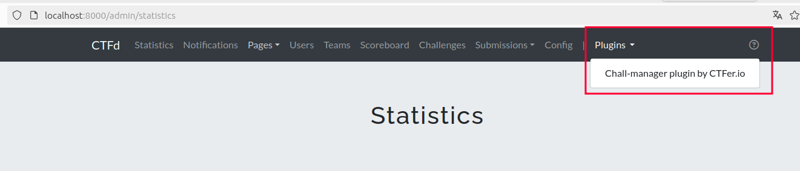
The plugin is visible in the UI
If the plugin does not appear, verify your container volume mounts, then check the CTFd logs for import module entries, such as:
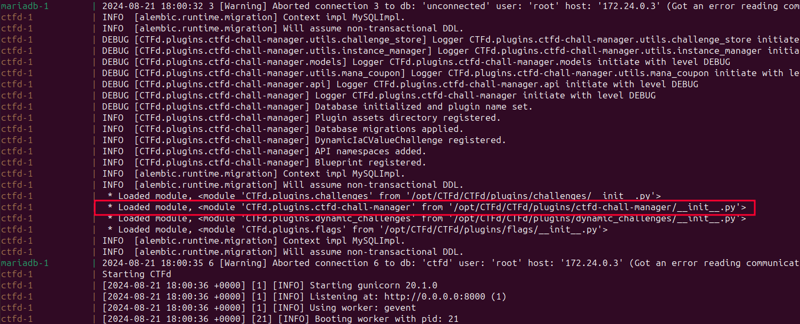
The plugin is visible in the logs
Configure the plugin to use chall-manager
To connect the plugin to chall-manager, go to the plugin settings.
The default configuration is:
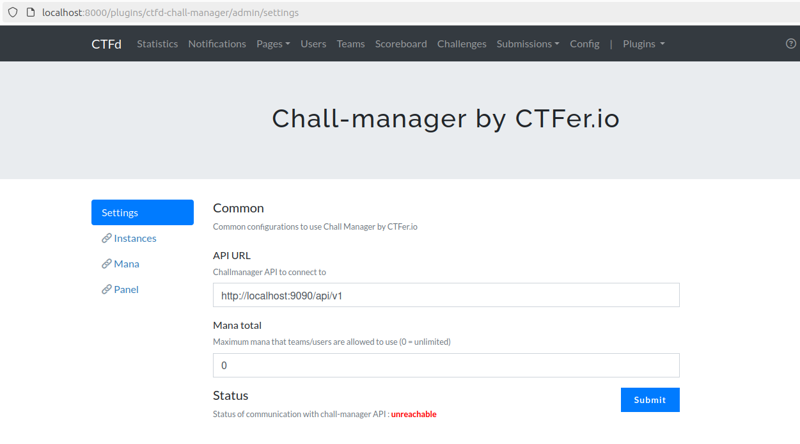
Default plugin configuration
Adjust the plugin settings to match your environment, ensuring CTFd can communicate with chall-manager. For instance:
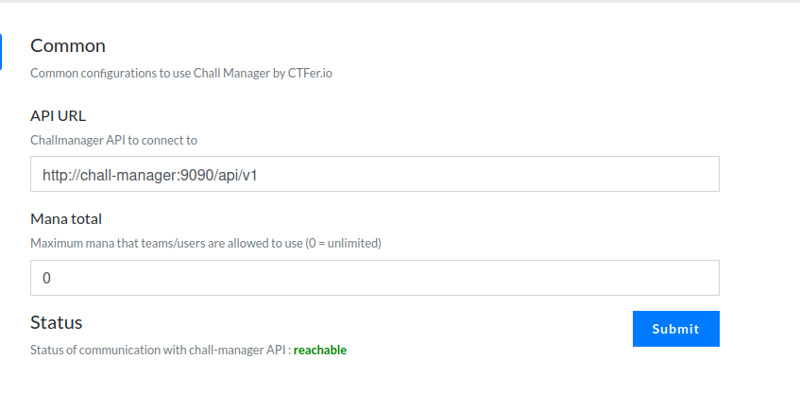
CTFd can successfully reach chall-manager
What’s next?
Congratulations! At this point, your setup is ready to use chall-manager for your CTF events.
Feedback
Was this page helpful?